This is a quick tutorial to help get you started using the web portion. Read through all of these steps to create a simple math file with 2 cards in it.
- First, click on the Create Cards link on the left of the page.
- Now we will fill out information about the card file we will create:
- Under Card Set Name, enter "tutorial math".
- Under Search Tags, enter "tutorial math". These are keywords to identify what's in your file.
- Under Description, enter "Simple math flashcards.".
- Next we will enter the cards. Click the Edit Cards tab:
- Under Question 1 enter the text "7*3"
- Under Answer 1 enter the text "21"
- In the lower right, press Next Card.
- Under Question 2 enter the text "18+18"
- Under Answer 2 enter the text "36"
- Now click the Save button in the lower right.
- If want to continue editing, click Back to Editing. Otherwise click Done. This may take a moment as your cards are saved.
- Once your cards are saved, click on the My Cards link.
- You should now see your cards show up.
- Now we want to take the quiz!
- Click on the name of your cards file.
- This will bring you to the quiz page. Click
anywhere
on the card to start flipping through the cards.
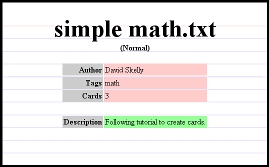
- Click again on the card to show the answer to that card.
- That's it!